Common Inverter Problems and How to Troubleshoot Them – Basukey Lithium UPS
Common Inverter Problems and How to Troubleshoot Them – Basukey Lithium UPS.Inverters are essential for converting DC power stored in batteries into AC power, which most household and industrial appliances use. While modern inverters, such as Basukey Lithium UPS systems, are highly reliable and durable, occasional problems can occur. Here’s a guide to some common inverter issues and tips on how to troubleshoot them.
1. Inverter Not Turning On
Possible Causes: Battery Disconnection: The inverter may not be receiving power because the battery is not connected properly. Faulty Power Switch: The power button on the inverter might be malfunctioning. Blown Fuse: A blown fuse in the inverter or battery system could prevent the inverter from powering up.
Troubleshooting Steps: Check Battery Connections: Ensure all cables are connected securely to both the inverter and battery terminals. Loose connections may prevent the inverter from turning on. Test the Power Switch: Try turning the inverter on manually. If it doesn’t respond, the switch may need to be replaced. Replace the Fuse: If the fuse is blown, replace it with the recommended fuse type for the Basukey system. Also, check for other electrical issues that could have caused the fuse to blow.
2. Inverter Switching Off Suddenly
Possible Causes: Low Battery Voltage: The inverter may automatically switch off if the battery voltage drops below a certain level. Overload Condition: If too many devices are connected or the load exceeds the inverter’s capacity, it will shut down to protect the system. Thermal Shutdown: If the inverter overheats, it may shut down automatically to prevent damage.
Troubleshooting Steps: Check Battery Voltage: Use a multimeter to check the battery’s voltage. If it’s too low, recharge the battery or check the charging system. Reduce the Load: Disconnect non-essential devices and ensure the total load does not exceed the inverter’s capacity. Ensure Proper Ventilation: Make sure the inverter is installed in a well-ventilated area. Clear any obstructions around the cooling fan or air vents, and ensure the fan is functioning properly.
3. Inverter Making Strange Noises
Possible Causes: Loose Components: Vibrations or loose internal parts may cause rattling or humming sounds. Fan Malfunction: A faulty or clogged fan can produce unusual sounds when the inverter is under load or overheating. Overload or Faulty Wiring: High loads or incorrect wiring may cause buzzing sounds.
Troubleshooting Steps: Inspect for Loose Parts: Check for any loose screws or components inside the inverter and secure them properly. Clean or Replace the Fan: If the noise is from the fan, clean it of dust or debris. If the fan is damaged, replace it with a compatible part. Check for Overload: Ensure the inverter is not being overloaded. Test the wiring connections to make sure they are secure and follow manufacturer specifications.
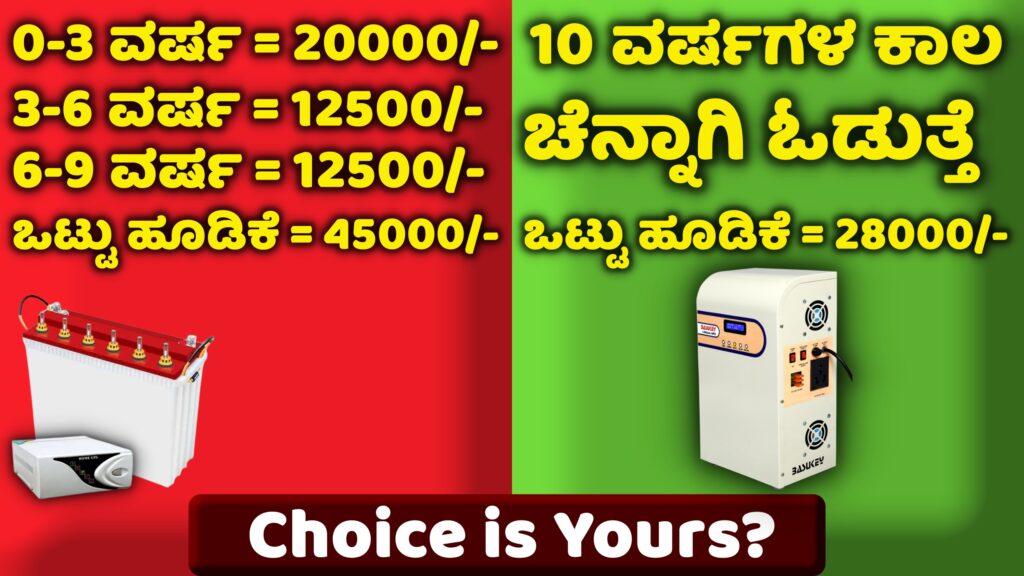
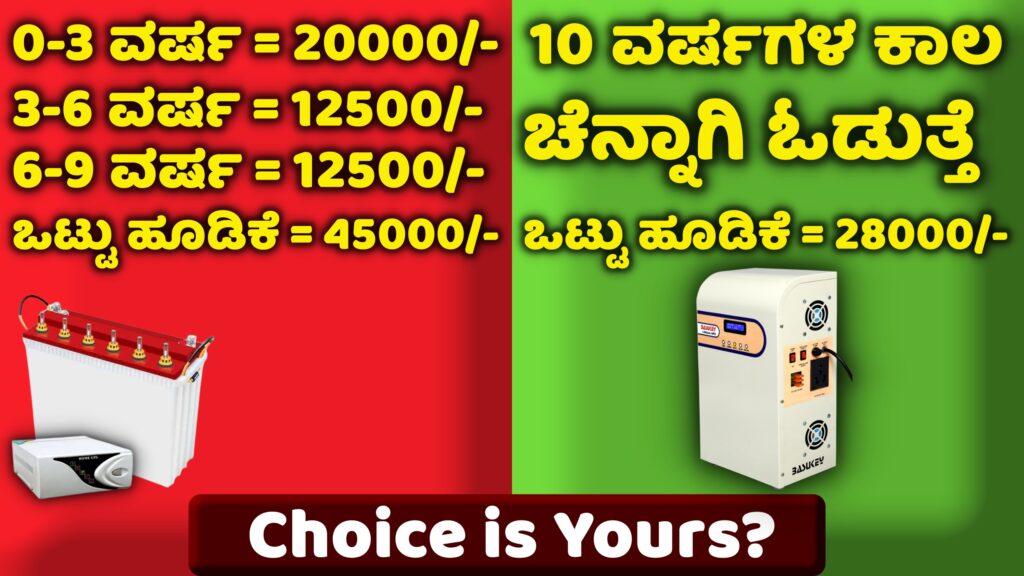
4. Battery Not Charging Properly
Possible Causes: Faulty Charger: If the charger is not delivering adequate current, the battery will not charge properly. Loose Battery Connections: Poor connections between the battery and inverter can prevent proper charging. Battery Degradation: Over time, batteries lose their ability to hold a charge, especially lead-acid batteries. However, Basukey’s lithium batteries have a much longer life span.
Troubleshooting Steps: Test the Charger: Use a multi meter to check if the charger is providing the correct voltage and current. If not, replace or repair the charger. Check the Connections: Make sure all battery cables are secure and free from corrosion. Battery Condition: If the battery is old or damaged, it may need to be replaced. With Basukey lithium batteries, you can expect a longer lifespan and less frequent replacements than traditional batteries.
5. Inverter Display Errors or Fault Codes
Possible Causes: System Overload: The inverter may display error codes related to overloading, overheating, or incorrect wiring. Battery Issues: Fault codes may indicate low battery voltage, or issues related to battery health. Internal Fault: Internal faults within the inverter, such as a failing circuit board, can trigger error messages.
Troubleshooting Steps: Consult the Manual: The Basukey UPS system typically provides error codes on its display. Refer to the user manual to understand what each code means and follow the recommended solution. Clear the Overload: Reduce the load on the inverter and restart the system. Ensure that connected devices don’t exceed the inverter’s capacity. Reset the Inverter: Try resetting the inverter by turning it off, disconnecting the battery, and then reconnecting everything after a few minutes.
6. Inverter Produces Low Output Voltage
Possible Causes: Undercharged Battery: If the battery is not charged fully, the inverter may output a lower-than-expected voltage. Faulty Capacitors or Circuit Boards: Internal components, such as capacitors, can degrade over time, affecting the output voltage.
Troubleshooting Steps: Charge the Battery: Make sure the battery is fully charged and functioning properly. Test the Output Voltage: Use a multi-meter to test the inverter’s output voltage. If it’s consistently low, the internal components may need repair or replacement.
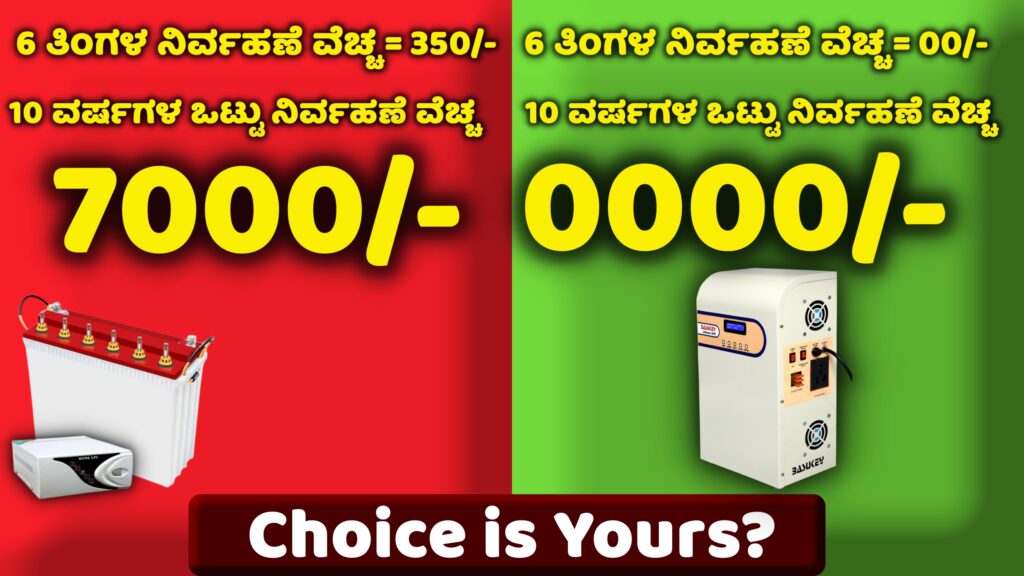
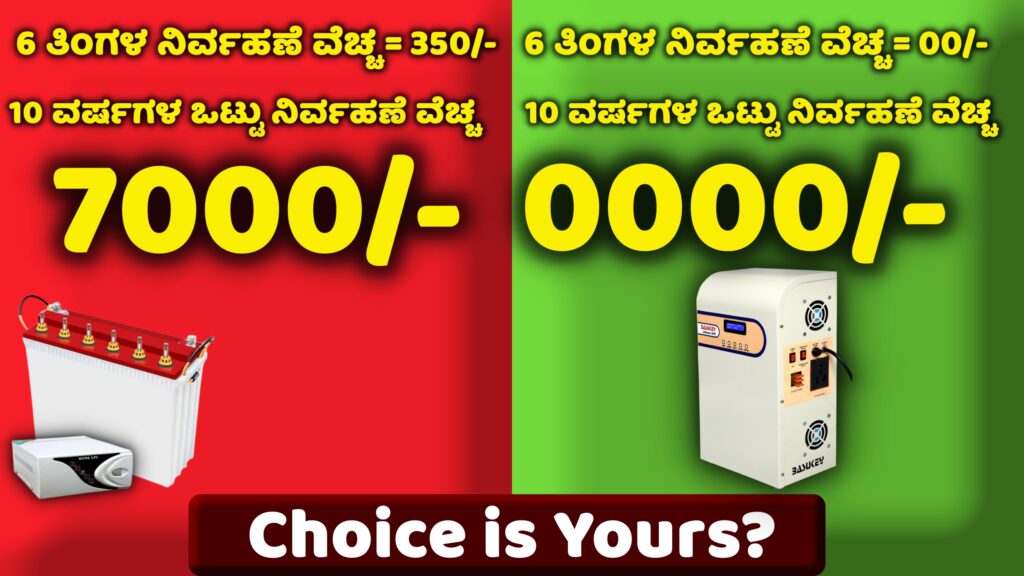
7. Overheating Inverter
Possible Causes: Blocked Ventilation: If the inverter’s vents are blocked, heat can build up, causing the inverter to overheat. High Ambient Temperature: Inverters placed in environments with high temperatures can overheat easily. Continuous Overload: Running the inverter at its maximum capacity for long periods can lead to overheating.
Troubleshooting Steps: Improve Ventilation: Make sure the inverter has adequate airflow and is placed in a well-ventilated space. Lower the Load: Avoid running the inverter at full capacity for extended periods, and consider upgrading to a higher-capacity system if necessary. Check the Cooling System: Ensure the cooling fans are working and clean any dust or debris that may be blocking airflow.
8. Inverter Not Switching to Backup Mode
Possible Causes: Faulty Switch or Relay: The inverter’s internal switch or relay may not be functioning correctly. Dead Battery: If the battery is completely drained, the inverter may not switch to backup mode during an outage. Incorrect Settings: Some inverters may require manual adjustment to switch modes correctly.
Troubleshooting Steps: Check the Battery: Ensure the battery is charged and functioning properly. Replace it if necessary. Test the Switch: Check the switch or relay responsible for transitioning the inverter to backup mode, and replace it if it’s faulty. Review Settings: Verify the inverter’s settings to ensure it is programmed to switch automatically during outages.
Common Inverter Problems and How to Troubleshoot Them – Basukey Lithium UPS
Inverters are vital components of any UPS system, and while Basukey’s Lithium UPS systems are highly reliable, occasional issues can arise. Understanding common inverter problems and their solutions can help you maintain consistent power delivery and prolong the lifespan of your system. If problems persist despite troubleshooting, it may be best to consult a technician or Basukey customer support for further assistance.
