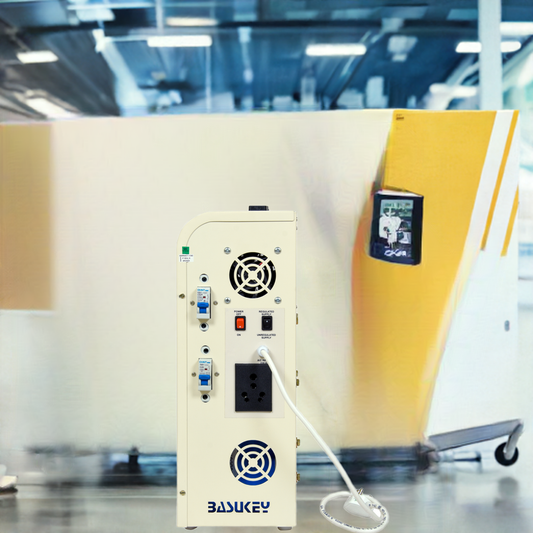Fast Selling Products
-
Basukey Lithium UPS BD1000 1Kva
Regular price Rs. 24,000.00Regular priceUnit price / perRs. 33,600.00Sale price Rs. 24,000.00Sale -
Basukey Lithium UPS BD2000 2kva
Regular price Rs. 47,500.00Regular priceUnit price / perRs. 66,500.00Sale price Rs. 47,500.00Sale -
Basukey Lithium UPS BD5OO
Regular price Rs. 16,500.00Regular priceUnit price / perRs. 23,100.00Sale price Rs. 16,500.00Sale -
Basukey Lithium UPS BDC1250,1250Va
Regular price Rs. 28,000.00Regular priceUnit price / perRs. 39,200.00Sale price Rs. 28,000.00Sale -
Basukey Lithium UPS BG1250 1.25Kva
Regular price Rs. 29,500.00Regular priceUnit price / perRs. 41,300.00Sale price Rs. 29,500.00Sale -
Basukey Lithium UPS BG1250Plus 1.25Kva
Regular price Rs. 37,000.00Regular priceUnit price / perRs. 51,800.00Sale price Rs. 37,000.00Sale -
Basukey Lithium UPS BG2000 2kva
Regular price Rs. 51,000.00Regular priceUnit price / perRs. 71,400.00Sale price Rs. 51,000.00Sale -
Basukey Lithium UPS BK1250 1250Va 1.25Kva
Regular price Rs. 28,000.00Regular priceUnit price / perRs. 39,200.00Sale price Rs. 28,000.00Sale -
Basukey Lithium UPS BK3000 & BLF4000 Combo 3kva
Regular price Rs. 91,000.00Regular priceUnit price / perRs. 127,400.00Sale price Rs. 91,000.00Sale -
Basukey Lithium UPS BK5000 & BLF6000 Combo 5kva
Regular price Rs. 148,000.00Regular priceUnit price / perRs. 207,200.00Sale price Rs. 148,000.00Sale -
Basukey Lithium UPS BK7500 & BLF6000 Combo 7.5kva
Regular price Rs. 160,000.00Regular priceUnit price / perRs. 224,000.00Sale price Rs. 160,000.00Sale